FAQ
If you try to access d:Suite, you may receive the error message 403.
To solve this problem,
you can clear the browser cache, open the website in a private browser tab or use a different browser.
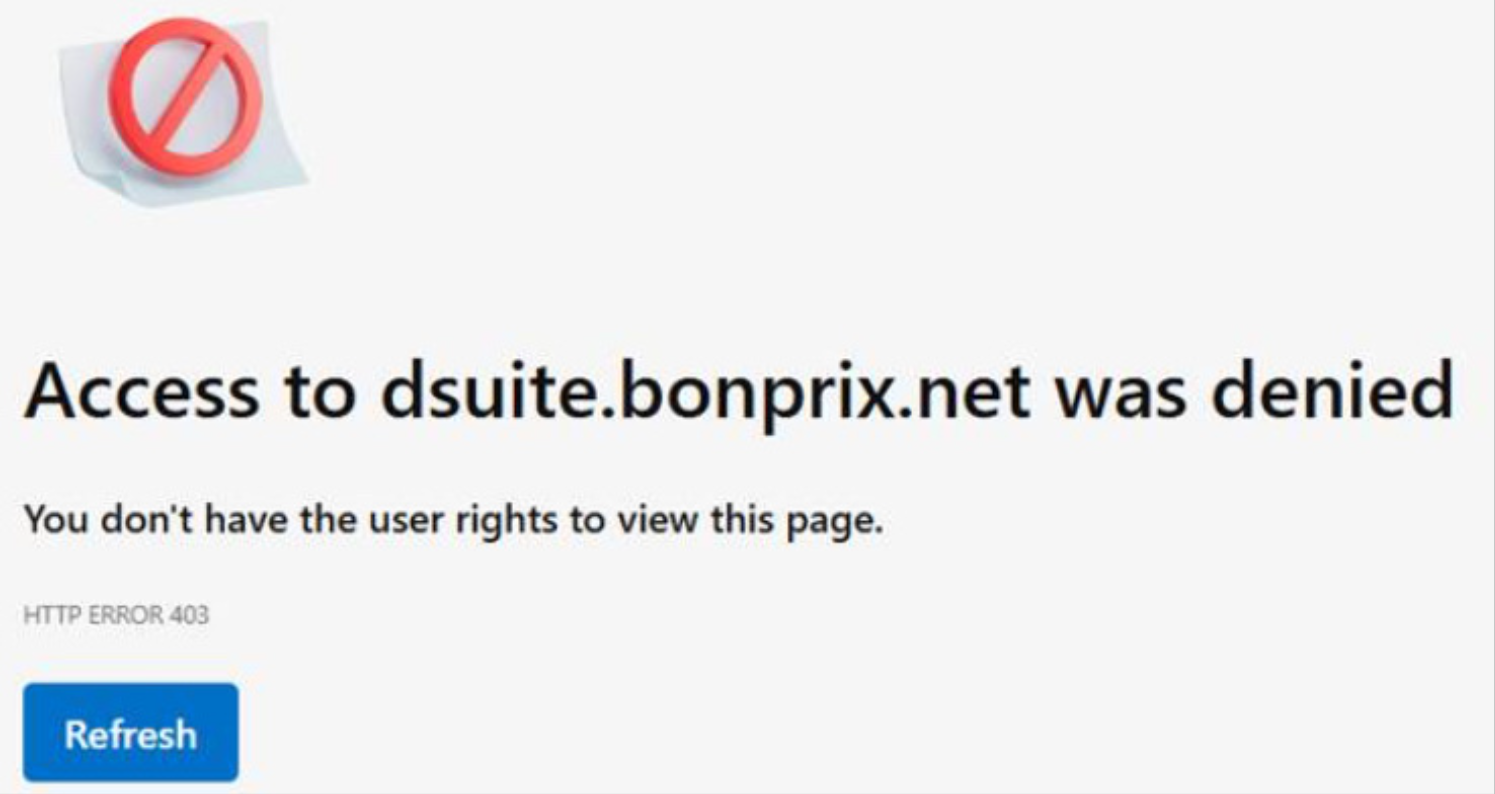
When you get the notification "No rules" after successfully logging in, there are missing permissions.
In this case please get in touch with
help-me@bonprix.atlassian.net.
For this, please talk to your company's IT team before making any changes!
In order to do this, you will need to manually download the certificate to your device and then install it. Below are the steps on how to do that.
Download for Microsoft Edge
- Click on the "Not secure" button next to the URL
- Click on "Your connection to this site isn't secure"
- Click on the certificate button on the top right that says "Show certificate"
- Once the Certificate Viewer opens, click on the Details tab
- Select the "bpRootCA01" certificate, which is the uppermost
- On the bottom right, click "Export"
- Without changing the name, select the location to save and click "Save"
Installing the certificate
- The saved file should be found in the Download folder
- Open it with a double click
- Inside the new "Certificate" window, press "Install Certificate."
- Keep the selection at "Current User" and press "Next"
- Select "Place all certificates in the following store" and click on "Browse."
- Select the "Trusted Root Certification Authorities" store and press OK, then press "Next"
- Finally, click "Finish"
Once you click "Finish", you will receive a Security Warning from your system that is warning you about the certificate. This is normal and can be ignored. Simply press "Yes" to finish the installation of the certificate.
Once you see the popup that the import was successful, simply press OK and restart your web browser.
It is important that you restart your web browser! Simply refreshing the website will still give you the warning.
Now when you connect to the Network login website, the connection will be secure and you will no longer receive a warning.
If https://secure.bonprix.net/limited or https://secure.bonprix.net/specialURL is not opening, please get in touch with your IT-Support and to verify blocks on your local firewall.
In some cases IT-Service-Desk pleased you to get in touch with your rebuyer/bonprix internal business partner.
For example when you're not using your username for more than 3 months, your account will be disabled.
Because we can't judge your access to bonprix systems, we need to get request from your bonprix internal business partner.
Typically you get orders or tasks from a person from inside the bonprix organization and he is authorized to request your account reactivation.